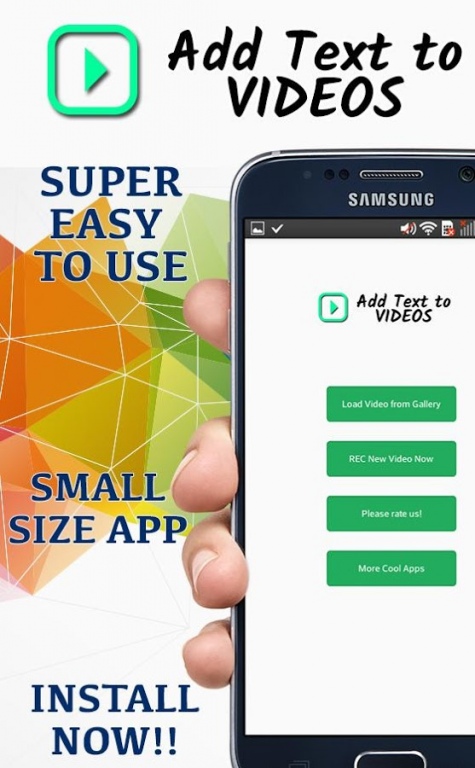Add Text to Videos: Easy & New 1.0
Free Version
Publisher Description
Welcome to Add Text to Videos App .. we can say that´s the simplest to use App of the Market!
Why? Because it´s easy to use.. just select a video from your gallery (or record a new video at the moment).. then just add text to video and done!! You can also made a few adjustments before create your new video...
- Add text to video.. just start writing your text..
- Adjust Text Position easy moving (up & down)
- Change Text Size (+) Bigger & (-) Smaller in one touch!
- Select among any of the +15 available fonts
- Turn off Text Shadow BOX for a better reading
- Choose a nice color that will fit your video
- DONE! Press "Add Text" and our App will proceed to add text to your video & Auto Saved Video to Folder "Add Text to video"
You can also easy share your new video with other apps & social network installed in your device!
Watermark your video in seconds.. Decorate videos with your personalized text & surprise your friends, parents & contacts..
“Add Text to Videos App” it´s for easy add text to your videos in seconds!
If you are looking a simple way for adding text to videos, download our free video editor app! (simple to use..not for professionals video editors)
You're just about to install a brand new simple video editor app that lets you add your personal text and messages to your favourites videos.
Decorated video will be ready to be shared and saved in seconds!
Add Text to Video App Tools & Features:
- Easy Add Text to videos, with a custom style, choose font, color, and size
How to use “Add Text to Video App”: Just select a video from your gallery or record a new one to edit & decorate it
“Add Text to Video App” Features:
- Easy to use interface – Simple design and colorful
- FREE! No Watermark!
- Add texts, date and time stamp to your videos and preserve your memories forever!
- Share your videos on social apps installed in your device.
NOTE: Saved Videos are stored in your device gallery in folder "Add Text to video" ".
Please, rate us if you like our App! (★ ★ ★ ★ ★) - We updated and add new features very often! Keep updated.
Remember.. If you type words on videos, you save your moment with unique video memories!
Disclaimer:
All trademarks mentioned belong to their owners, third party brands, product names, trade names, corporate names and company names mentioned may be trademarks of their respective owners or registered trademarks of other companies.
About Ads:
This it´s a free and super-lite ads application. There are ads in this app. Application is free, it does not promote paid version of this app, the only way to support future development and content is to include ads. Please treat that with understanding.
About images:
We use only Legal and Non-Watermarked pictures, photos, and collages.
Our App host Images that are 100% originals and exclusive custom made.
We have also CC0 1.0 Universal (CC0 1.0) resources from Stock Images:
(Pixabay, Stocksnap, PicJumbo, Pexels, Gratisography)
About Add Text to Videos: Easy & New
Add Text to Videos: Easy & New is a free app for Android published in the Video Tools list of apps, part of Audio & Multimedia.
The company that develops Add Text to Videos: Easy & New is Free Photo Editor Apps - Editor de Fotos Gratis. The latest version released by its developer is 1.0. This app was rated by 1 users of our site and has an average rating of 1.0.
To install Add Text to Videos: Easy & New on your Android device, just click the green Continue To App button above to start the installation process. The app is listed on our website since 2017-01-10 and was downloaded 12 times. We have already checked if the download link is safe, however for your own protection we recommend that you scan the downloaded app with your antivirus. Your antivirus may detect the Add Text to Videos: Easy & New as malware as malware if the download link to com.addtexttovideos.textonvideos is broken.
How to install Add Text to Videos: Easy & New on your Android device:
- Click on the Continue To App button on our website. This will redirect you to Google Play.
- Once the Add Text to Videos: Easy & New is shown in the Google Play listing of your Android device, you can start its download and installation. Tap on the Install button located below the search bar and to the right of the app icon.
- A pop-up window with the permissions required by Add Text to Videos: Easy & New will be shown. Click on Accept to continue the process.
- Add Text to Videos: Easy & New will be downloaded onto your device, displaying a progress. Once the download completes, the installation will start and you'll get a notification after the installation is finished.